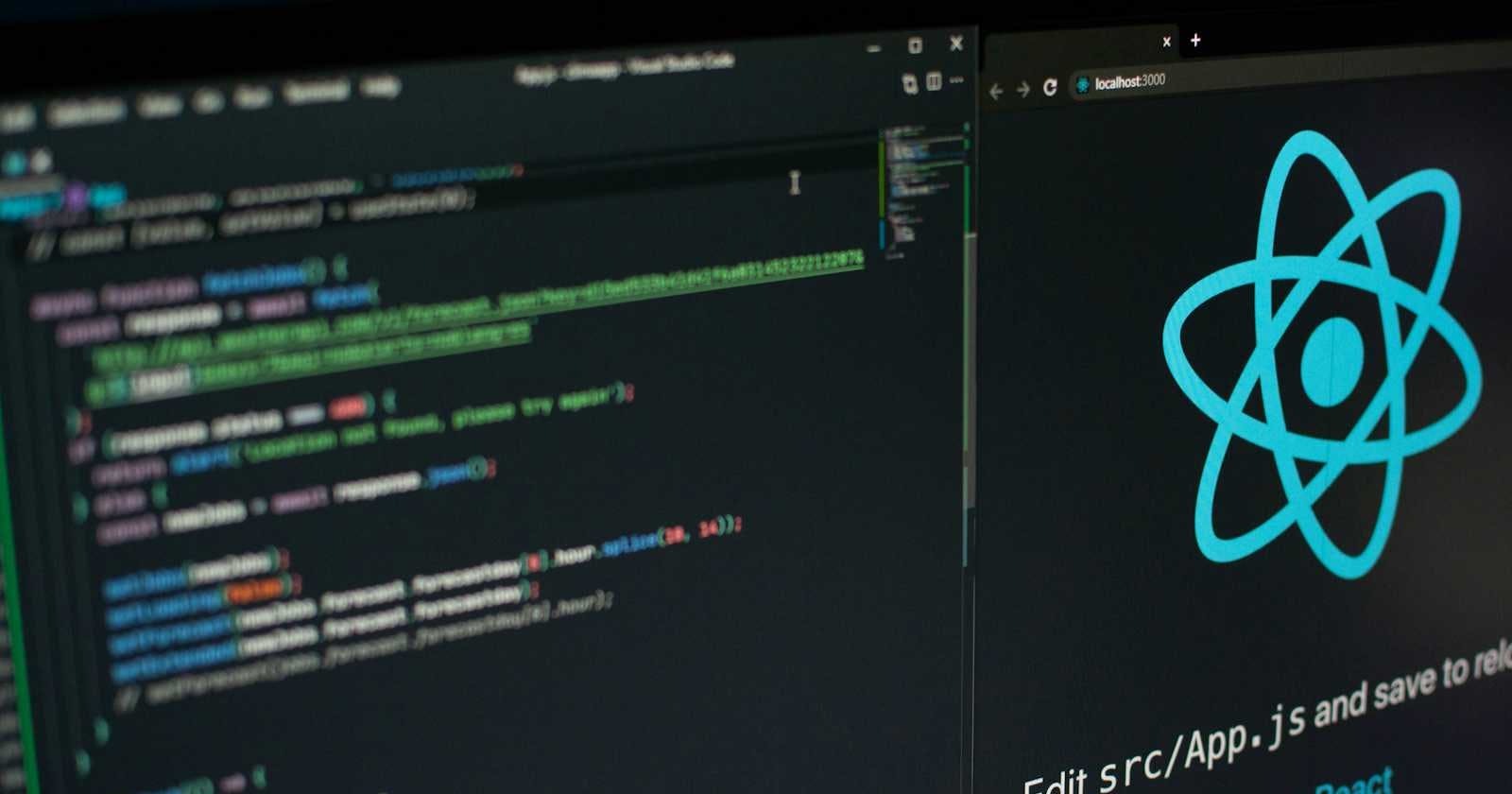Hey there, fellow React enthusiasts! If you've been diving into the wonderful world of React, chances are you've come across the term "props" more times than you can count. But what exactly are props, and why should you care about them? Join me on this journey as we unravel the mysteries of props in ReactJS.
Defining Props: The Unsung Heroes of React
Props, short for properties, are a way to pass data from a parent component to a child component in React. Think of them as little gift bags filled with data that help customize the way your child's components look and behave.
Props are incredibly useful when you want to reuse the same component across your application with different data or configurations. Instead of hardcoding everything into the component, you can pass in the necessary information through props, making your code more flexible and maintainable.
// Parent Component
const Parent = () => {
const message = "Hello from Parent!";
return <Child message={message} />;
};
// Child Component
const Child = (props) => {
return <p>{props.message}</p>;
};
Why Props Are the Real MVPs
Now, you might be wondering, "Why should I bother with props?" Well, my friend, props are like the glue that holds your React app together. They allow you to create modular and reusable components, which is the backbone of React's philosophy. By passing data through props, you can keep your components lean and focused on their specific tasks, making your codebase easier to understand and maintain.
Moreover, props promote a unidirectional data flow, which means that data flows from parent to child components. This approach makes it easier to reason about your application's state and reduces the likelihood of introducing bugs caused by unexpected data mutations.
Pros and Cons of Using Props
Pros:
Reusability: Props allow you to create reusable components, saving you time and effort.
Modularity: By separating concerns, props help you build modular and maintainable codebases.
Unidirectional Data Flow: Props promote a unidirectional data flow, making it easier to reason about your application's state.
Cons:
Potential for Prop Drilling: If you have deeply nested components, you might end up passing props through multiple levels, leading to a phenomenon known as "prop drilling."
// Grandchild Component const Grandchild = ({ message }) => { return <p>{message}</p>; }; // Parent Component const Parent = () => { const message = "Hello from Parent!"; return <Child message={message} />; }; // Child Component const Child = ({ message }) => { return <Grandchild message={message} />; };Here, passing props down multiple layers(i.e., prop drilling) can make our code harder to understand and maintain over time.
Limited Flexibility: Props are read-only, meaning that child components cannot modify the data received from their parents. This limitation can sometimes be inconvenient.
Now, let's dive into some cool ways to use props in React.js
Default Props:
You know how sometimes you forget to bring a gift to a party, and you end up feeling like a total goofball? Well, React has your back with default props. You can set default values for your props, so even if the parent component forgets to pass them down, your component will still have something to work with.import React from 'react'; const MyComponent = (props) => { return ( <div> <h1>{props.message}</h1> </div> ); }; MyComponent.defaultProps = { message: 'Hello, World!' }; export default MyComponent;Another way is to directly assign the values while passing the pros
const MyComponent = ({ name = 'John Doe', age = 30 }) => { // ... }; // Usage <MyComponent /> // name and age will be set to the default valuesRender Props:
Render props are like the ultimate party trick in React. They allow you to share code between components by leveraging a prop whose value is a function that returns a React element. This technique is particularly useful when you want to reuse stateful logic across multiple components.import React from 'react'; // RenderPropsExample component using a render prop const RenderPropsExample = ({ render }) => { const data = { message: "I'm data from Render Props!" }; return render(data); }; // Usage of RenderPropsExample component const App = () => { return ( <div> <h1>App Component</h1> {/* RenderPropsExample component with a render prop */} <RenderPropsExample render={(data) => ( <div> <h2>Render Props Example</h2> <p>{data.message}</p> </div> )} /> </div> ); }; export default App;Forwarding props using the spread operator
React provides a handy way to pass all the properties of an object to a component using the spread operator (
...). This can be particularly useful when you have a component that accepts many props, or when you want to pass down props from a parent component to a child component without explicitly listing each prop.import React from 'react'; // Parent Component const ParentComponent = () => { const userData = { name: 'John Doe', age: 30, email: 'john@example.com' }; return ( <div> <h1>Parent Component</h1> <ChildComponent {...userData} /> </div> ); }; // Child Component const ChildComponent = (props) => { return ( <div> <h2>Child Component</h2> <p>Name: {props.name}</p> <p>Age: {props.age}</p> <p>Email: {props.email}</p> </div> ); }; export default ParentComponent;
PropTypes
Whoa, hang on a sec! We can't forget about PropTypes, can we? PropTypes are like the bouncers at the club, ensuring that only the right data gets into your components. They help you validate the types of props your components receive, catching potential bugs before they become a party foul.
import PropTypes from 'prop-types';
const MyComponent = (props) => {
return (
<div>
<h1>{props.message}</h1>
<p>Age: {props.age}</p>
</div>
);
};
MyComponent.propTypes = {
message: PropTypes.string.isRequired,
age: PropTypes.number
};
export default MyComponent;
And there you have it, folks! We've journeyed through the intricate world of React props, from understanding their fundamental role in passing data between components to exploring advanced techniques like default props and render props. Armed with this knowledge, you're now equipped to wield props like a seasoned React developer, enhancing the modularity, reusability, and maintainability of your applications.
Until next time, happy coding!